
Practical Applications of the MeltPrep Slider
From Flow Behavior Insights Over Thin Film Formation to Polymer Recognition
The MeltPrep Slider makes it easy to estimate viscosity shifts, observe thermal transitions, and spot processing risks early, well before investing in lengthy trials. By turning a material’s thermal behavior into clear, visual insights, it helps formulation developers optimize for processing more quickly and with less material waste.
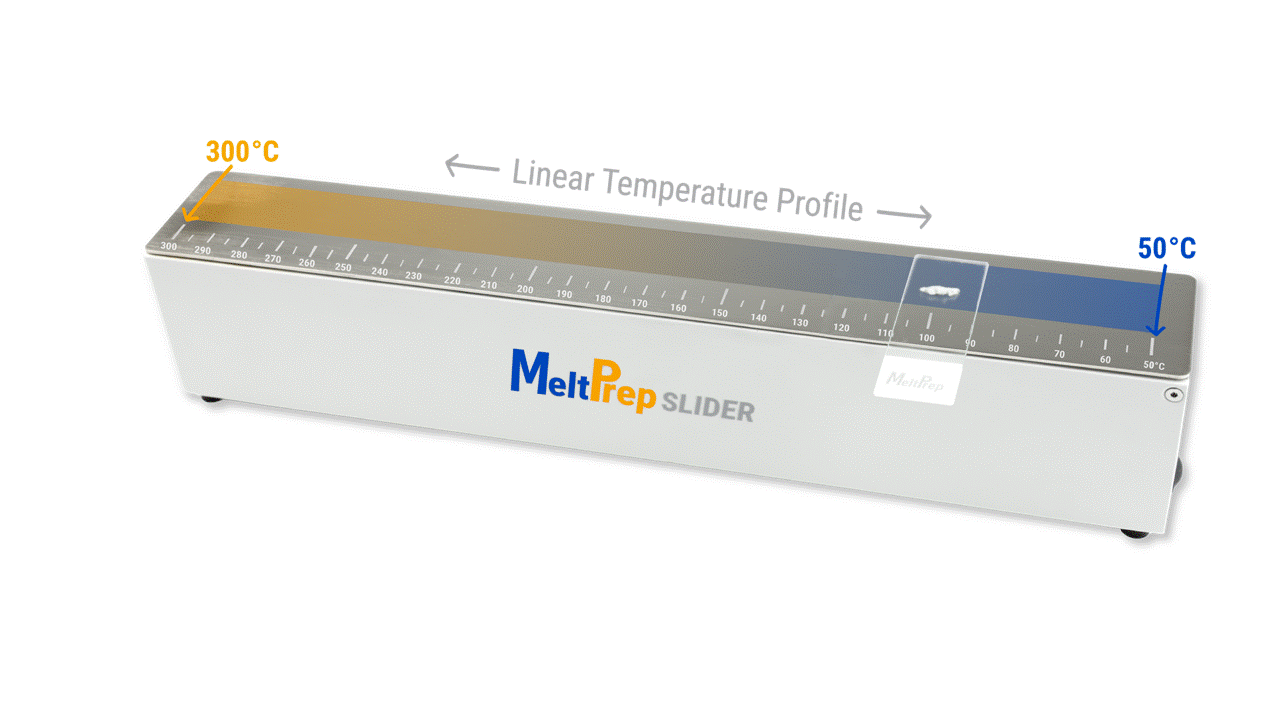
Panta Rhei: Proto Rheology – Tilt to See Flow
A simple tilt test can estimate viscosity: melt your material on a glass slide, tilt it, and observe the flow. If it drips off quickly, viscosity is too low for reliable polymer processing. Slow or no flow indicates higher viscosity. This quick check helps confirm if the material has the right flow for molding.
Here, the tilt test reveals clear flow differences. Two materials show ideal viscosity for Vacuum Compression Molding (VCM): controlled flow that enables proper molding. The other two drip off the side of the glass slide, indicating viscosity too low for VCM processing, as it would likely flow too quickly to maintain proper shape during the molding process.

Watch Out for Yield Points: Break Them for Flow
Materials with a yield point act like solids when only small forces below that limit are applied. Once the yield point is exceeded, they begin acting like fluids and flow. Think toothpaste, which stays in the tube even when uncapped. One of the weakest forces we can apply is gravity. A material without a yield point, once above its melting point, will wet the surface of the substrate and slowly form a droplet.

A yield point material, in contrast, will remain mostly unchanged when heated beyond its softening point. Gravity is simply enough to overcome the yield point. Using a spatula with applied pressure can help identify yield points.
Yield point materials show unique behavior during processing on continuous equipment like an extruder. If flow stops, the yield point can prevent restarting, as the required torque may be unavailable or damage the machine. In molding processes, the local pressure must exceed the yield point to properly fill cavities with small features.

A Ruler to Estimate Viscosity for HME Processing
Using the Slider saves time. Instead of long, costly rheology tests to check how API-induced plasticization changes the viscosity by orders of magnitude (10, 100, 1000, etc.), you can estimate viscosity in minutes and quickly identify the best processing temperature for hot melt extrusion
Quickly optimize your extrusion process using the slider with neat polymers. By estimating viscosity and temperature profiles beforehand, you can save time and materials while increasing your chances of a successful first extrusion.

Simply place the neat polymer at its melting temperature on the Slider, then gradually move your formulation to the right until its viscosity feels similar, pressing or tapping with a spatula to assess the matching temperature. See the rheological data from the publication below.

Science is Like Magic... But Real: Sublimation
The MeltPrep Slider makes sublimation easy to observe: by heating a sample, you can watch vaporization and resettling to identify sublimation points and material loss, without complex equipment. Here, caffeine powder was used to demonstrate how materials transition directly from solid to gas under heat.

Caffeine was placed on a glass slide and heated to its estimated sublimation temperature (over 178°C). After five minutes, sublimation began, with the material in contact with the glass slide turning to gas.
As the vapor reached cooler solid particles above, it resublimated, forming visible crystals. Over time, the amount of solid caffeine decreased, and after 50 minutes, only traces remained. By 55 minutes, the sample had fully sublimated.

From Pellet to Film to Tiny Implant: Smooth Films, Simple Process.
Creating films on the MeltPrep Slider is fast and effortless. Simply melt your material on the heated surface and flatten it into a thin, uniform layer. No special tools, no lengthy setup—just quick, clean film formation in seconds.

Making thin films is simple and fast. By heating two glass slides and pressing them together with a small amount of molten material in between, you can form uniform film layers using foils to determine the layer thickness.
In this example, we used a colored EVA pellet to create a thin film for an implant prototype, since a single pellet contains more material than needed for VCM prototyping certain geometries. Once the film is created, the single strips can be used for multiple small prototypes.

Rapid Polymer Recognition: ID Plastics in Minutes.
Identifying polymers is quick and intuitive with the MeltPrep Slider. By observing how different plastics melt, flow, or resist deformation along a temperature gradient, you can easily distinguish materials. It’s a fast, visual way to profile unknown polymers, no complex instruments needed.

Plastic identification with the Slider requires only a small piece of material placed on the glass slide. By observing when they soften, flow, or stay rigid, you’re able to identify several common polymers quickly and visually. This makes it ideal for testing limited or unknown samples.
Develop Your Polymer 6th Sense
See, Feel, & Experiment Your Way to Deeper Material Intuition
Understanding polymers begins with your natural senses: seeing, smelling, hearing, and feeling how materials behave. With the MeltPrep Slider, you can observe and experience thermal transitions directly, building the intuition that only hands-on experimentation provides. Over time, this practice develops a true "sixth sense" for polymer processing, helping you instinctively recognize flow transitions, temperature sensitivities, and processing windows.
Turn DSC into DS-See
DSC, the gold standard for thermal analysis, often lacks direct visual observation. Unexpected results can come from artifacts like moisture, solvents, or bubbles. Placing the crucible on the MeltPrep Slider and sliding it along unveils it to the naked eye.

Hear Material States
You can hear changes in your material’s state. For instance, after quench cooling, a brittle sample will emit a sharp “KLING” when tapped with a spatula as it fractures. Once broken, heating the material slightly above its glass transition allows it to crack-heal while remaining completely solid. After this process, tapping it again produces a “TAP” sound, indicating the restored structure.

Smell Your Polymer
Polymer processing facilities have a distinct smell depending on the material they are processing. Our nose can help distinguish many materials. Though, if harmful materials are present, do not attempt to smell them, instead run the experiments under a fume hood.

Poke the Material
To estimate viscosity in a practical and intuitive way, we test it on the heated Slider. As temperature increases, polystyrene (PS) transitions from a soft solid to a tacky, pliable mass and eventually to a more liquid-like state. This tactile approach allows for rapid comparison of flow behavior across a temperature range without needing sophisticated rheological equipment.

Sugary Sweet Science in Action
Cracks, Caramel, and Molecular Mobility
Sugar makes thermal analysis engaging and easy to understand, with its clear melting point, visible flow, and caramelization showing transitions in real time. Pair this with crack-healing experiments, where heat restores molecular mobility and repairs brittle, quench-cooled specimens and you have a powerful, hands-on way to demonstrate how materials transform.
Sweet Spots: Melting Point & Degradation
With sugar as your sample, finding the melting point becomes a sweet demonstration, literally. As the temperature rises, sugar crystals soften and melt into a clear, syrupy liquid. Go a bit further to see it degrade into golden, fragrant caramel.

How Sugar Flows: A Sticky Situation
Sugar also provides a clear way to estimate viscosity. As it melts, you can observe how easily it flows along the temperature gradient. At lower temperatures, it thickens and moves slowly; at higher temperatures, it becomes runny and spreads quickly.

Quench Cooling Makes Brittle
Molten sugar is a great example of how cooling affects material properties. When quickly quenched on a cold surface, it solidifies into a glossy, glass-like sheet that becomes very brittle and shatters easily.

The Sweet Science of Crack-Healing

Sugar shows self-healing behavior when gently reheated. Small cracks or breaks in a solidified sugar layer can fuse back together. When crack-healed at around 80–90°C (above the glass transition temperature TG), it also loses its brittleness and produces a solid “TAP” sound when struck with a spatula.

Your Shortcut to Smarter Prototype Prep
Discover how the MeltPrep Slider enhances your understanding of your material and optimizes your VCM prototype preparation. Use the Slider to quickly assess melt behavior, viscosity, and processing risks so you can move to Vacuum Compression Molding (VCM) with confidence, reducing iterations, saving material, and producing cleaner, more reliable prototypes. Curious if the Slider + VCM workflow is right for your lab? Book a FREE consultation and demo.
